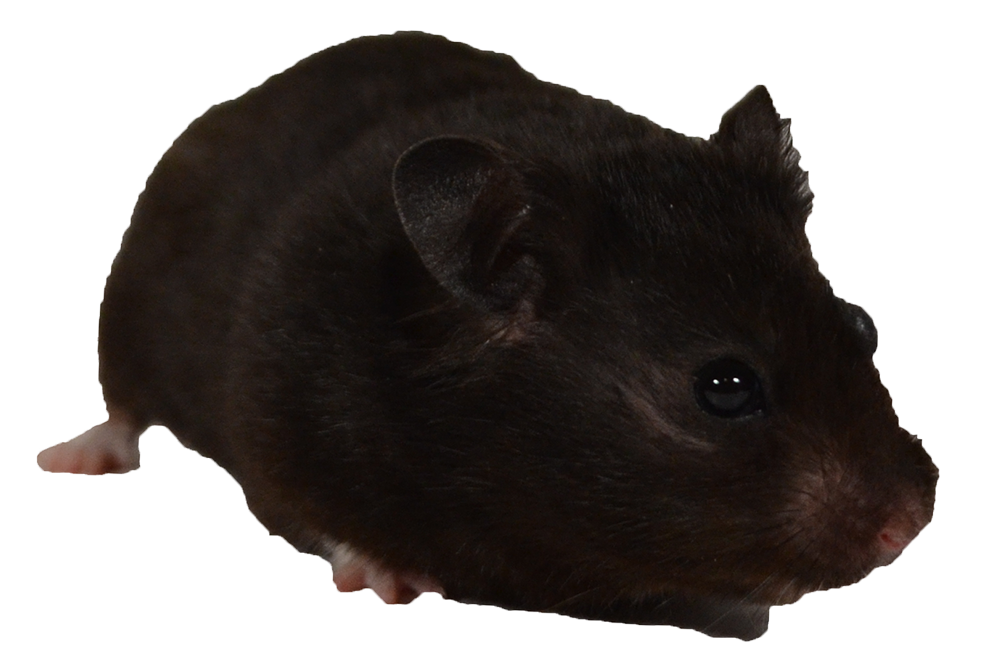
Need Help – FAQ
We have attempted to make our devices easy to use, but sometimes we still need a little help. See the frequently asked questions below.
I added my device in the app and it says it is disconnected.
Here are some things you can try.
- Swipe down on the dashboard screen to refresh it.
- Reset the device by unplugging it and plugging it back in (or you can poke the tiny hole with a paper clip). When booting it will show a fucia color, then it will flash green if it connects to the wifi network, and red if it is not connected.
- Verify the password you entered on a different wireless device.
- Go the settings for your device and follow the steps to connect to wifi again, maybe there was a typo on the password.
How do I change the background image for my pet’s device?
After selecting the device, click on your KritterKonnect logo or your previously selected image on the top right of the screen to enter the device settings. You can now select the image again to choose a new one.
(661)-213-9056
M-F: 8am-5pm, S-S: 10am-5pm
support@kritterkonnect.com
Email us anytime
Send a Message
KritterKonnect, LLC
Your small pet tech store. Stay connected to your pets.
Contact Us
(661) 213-9056
